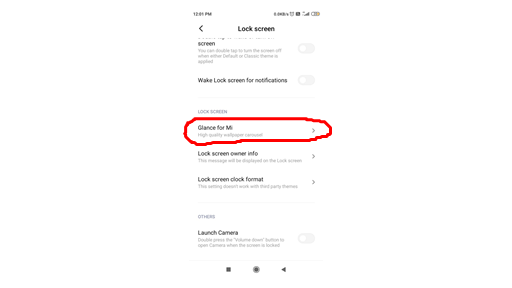
Today we will Learn How to Stop Ads in Redmi Phone. Ads are annoying and very disturbing. It also slows down the performance of our mobile phones. Before we use a phone, we should stop all Ad in the mobile phones. It will also help in improving battery life of the mobile.
In one click we can stop Ads on miui lock screen. But before that, we should also off other related services. Else, they will automatically turn on the Ads in future. This is a permanent method to Stop Ads on Mi Phones. We recomend you to follow the necessary steps given below.
How to Stop Ads on Mi Phones
You should follow the 1st Step to stop Ads. But Kindly Disable other similar services for a better experience.
- 1] Settings>Lock Screen>Glance For Mi> Turn Off Wallpaper Carousel(Or Turn Off What Ever Shows inside ‘Glance For Mi’
- 2] settings>Passwords & Security>Authorisation & Revocation > MSA> Revoke
3] settings>Passwords & Security>Authorisation & Revocation > Get Apps> Revoke - 4] Settings>Go to Search bar and Search “user experience Program” > Click on User Experience Program (2nd Option – Password & Security/Privacy/User Experience Program)> Then Toggle Off ‘User Experience Program’ and also Toggle off Send ‘diagnostic data automatically’
- 5] Then Under that, Go to ‘Ad Services‘> Disable “Personalized Ad Recommendations”
- 6] Settings>Apps>Manage Apps>GetApps>Clear All Data
- 7] Settings>Apps>Manage Apps>GetApps>Restrict Data Usage>Turn Off Data
- 8] Settings>Apps>Manage Apps>GetApps>Notifications>Show Notifications>Off
After following these steps you would know How to Stop Ads in Redmi Phone.
Conclusion : Stop Ads on MiUi Android
Now a days the phone makers are looking to gain from every products. They want the user behavior data from their mobile phones. So they install different kind of Apps and sometime you even can’t remove those apps or disable them. They even promote different online games, shopping products like fashion products, appliances, mobile phones and many more.
But as an end user, the user of the mobile gets the pain! It’s really painful and harassing to get unwanted pop ups and battery-eater wallpapers. So we have found some really simple way to get rid of automatic wallpaper promotions and disable the lockscreen wallpaper in Redmi/Mi phones.
For regular updates, visit this page.


